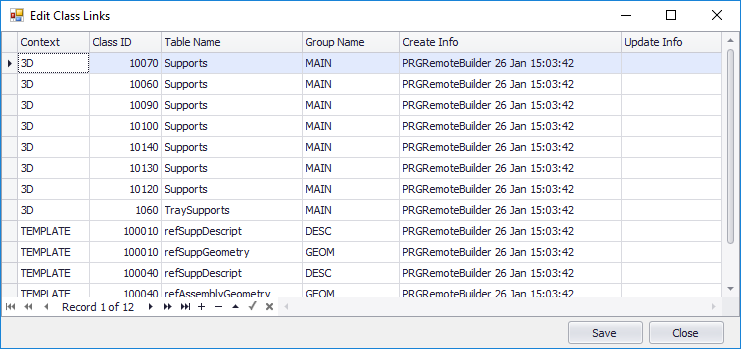Edit Class Table Links
This dialog is for adding, removing, or modifying Class Table links. Class Table links are references that define which table a class might belong to. This may be in a repository or in the project itself.
Accessed when you select the Edit Class Table Links option from the Class Browser Tools ribbon.
The items marked as TEMPLATE in the Context column go inside the project database. Basically, this tells the class that, when creating a new component using the templates, what table its description and the component itself will go into.
In those instances, the following would apply:
Use the options in the navigation toolbar at the bottom of the grid to add/delete/modify the records. Once changes have been made, Save to commit the changes to the project database, or Close to discard the changes.